Ferndale Library's 2025 Summer Reading Program

 The theme of our 2025 Summer Reading Program is "Color Our World!" We'll invite participants of all ages to embark on a journey of art and creativity, celebrating the myriad ways in which art enriches our lives!
The theme of our 2025 Summer Reading Program is "Color Our World!" We'll invite participants of all ages to embark on a journey of art and creativity, celebrating the myriad ways in which art enriches our lives!
We'll have unique reading challenges for Early Readers (ages 0-4), Kids, (ages 5-12), Teens (ages 13-18), and Adults (18+).
Kickoff is set for Saturday, JUNE 7th—12:00 pm - 4:00 pm
Join us at the library anytime during the afternoon on June 7 for a Summer Reading Kickoff Party & Sign-Up Spree! FADL Staff can help sign up kids, teens, caregivers, families, and individual adults + Between 1:00 pm and 3:00 pm, you can enjoy fun indoor and outdoor activities, as well as ice cream from Treat Dreams~(~sponsored by the FRIENDS OF THE FERNDALE LIBRARY)


As in previous years, our Summer Reading Participants will use Beanstack, a web and mobile app that individuals and families can use to log their reading and complete various activities, to complete our Challenge and win some awesome prizes!
Our Summer Reading Challenge doesn't open in Beanstack until June 7th, 2025, but you can always create your account(s) early if you'd like.
The Beanstack App can engage and motivate participants of all ages to read and have fun at the library all summer long. But you can still participate without using the mobile or desktop app--paper logs will be available upon request!
2025 Summer Reading Challenges!
Each age group will complete a unique Bingo Card in the Beanstack App!
You'll receive digital badges and raffle tickets by completing various activities, like Read a Book or Attend a Library Program or Check out a movie etc.
Each completed activity earns 5 digital tickets, which you can then spend towards various raffle prizes!
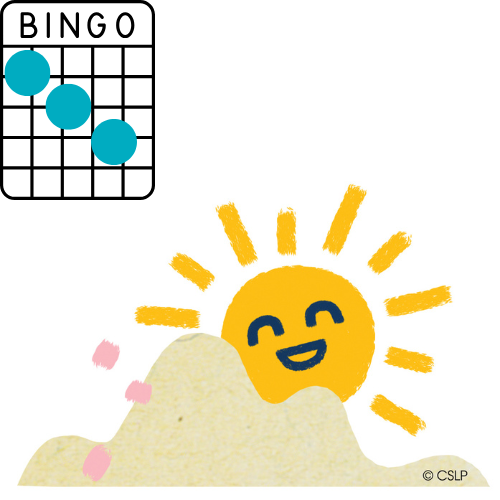 EARLY READERS—Ages 0-4 (+ with Caregiver assistance)
EARLY READERS—Ages 0-4 (+ with Caregiver assistance)
Challenge:
Complete a row of 3 bingo squares (down, across, or diagonal)
Raffle Tickets:
Earn 5 raffle tickets for each bingo square
Above & Beyond:
Complete all 9 bingo squares for a bonus prize!
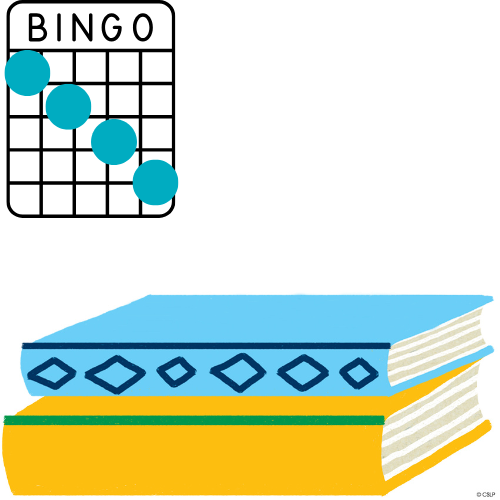 KIDS—Ages 5-12
KIDS—Ages 5-12
Challenge:
Complete a row of 4 bingo squares (down, across, or diagonal)
Raffle Tickets:
Earn 5 raffle tickets for each bingo square
Above & Beyond:
Complete all 16 bingo squares for a bonus prize!
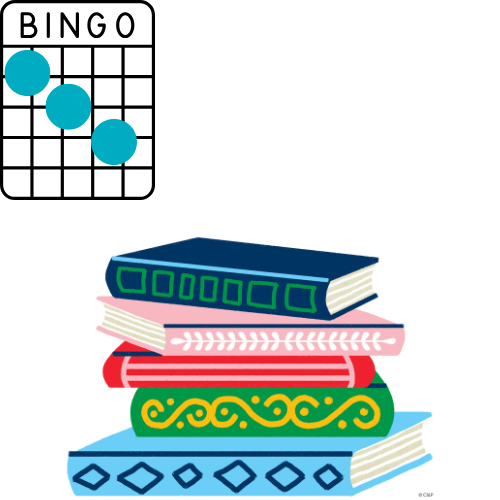 TEENS—Ages 13-18
TEENS—Ages 13-18
Challenge:
Complete a row of 3 bingo squares (down, across, or diagonal)
Raffle Tickets:
Earn 5 raffle tickets for each bingo square
Above & Beyond:
Complete all 9 bingo squares for a bonus prize!
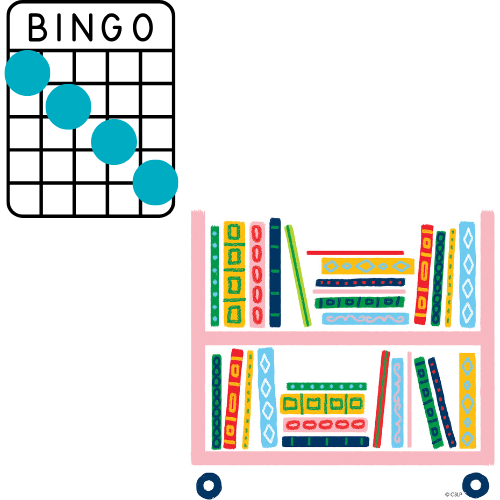 ADULTS—Ages 18+
ADULTS—Ages 18+
Challenge:
Complete a row of 4 bingo squares (down, across, or diagonal)
Raffle Tickets:
Earn 5 raffle tickets for each bingo square & enter a prize drawing
Above & Beyond:
Complete all 16 bingo squares to enter into a grand prize drawing!
Signing-Up:
Staff will assist patrons at our Summer Reading Kickoff on June 7! If you visit this page AFTER June 7, you can still sign up and start logging your reading!
Beanstack:
You can find Beanstack in your App Store
Install Beanstack to your mobile device or download it to your desktop
Open it and Search for Ferndale Library
Open our 2025 Summer Reading Challenge: "Color Our World"
Register
Register as an individual or family
If registering a family, one adult can be designated as the "Account Creator" to manage all accounts
Start logging your activity and filling out your bingo card!
Contact us via email, phone, or visit in person, for any/all questions!
